The COL data pipeline
ChecklistBank and the Catalogue of Life
Pultenaea procumbens A.Cunn. - Photo CC By Donald Hobern
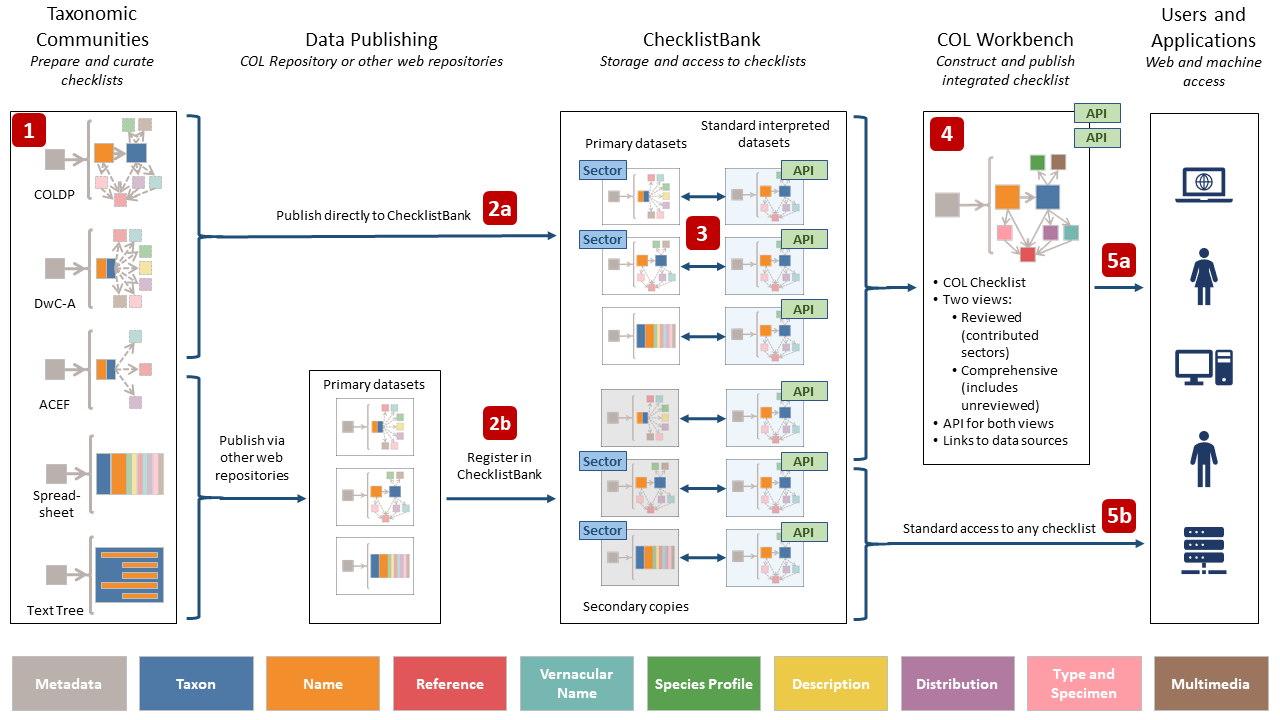
Species lists
COL aims to improve all aspects of the management of taxonomic checklist data. COL’s primary deliverable is the Catalogue of Life (with all its versions). The primary inputs to the Catalogue of Life are the sector checklists provided by contributing taxonomic communities. However, there are many other sources and uses for taxonomic checklists. These may summarise taxonomic publications, or they may have a geographic focus (national species lists), summarise local biodiversity (park checklists, etc.), or list species that share a common attribute or importance (Red Lists, invasive species lists, etc.). The authors and maintainers of these lists have the same requirements as those communities that contribute sectors to the Catalogue of Life. In many cases, the expertise encapsulated within these checklists may contribute additional names, synonyms or novel species concepts that should be captured within the Catalogue of Life.
ChecklistBank
COL therefore aims to support the publication and curation of all these checklists and to provide a platform for their consistent discovery, use and citation. GBIF has for some time maintained ChecklistBank as its repository for its community to share checklist data. COL and GBIF have united their capabilities to build ChecklistBank as the consistent foundation and repository for all COL datasets and any other publicly published species lists.
Benefits of using ChecklistBank
All authors of species lists are encouraged to publish their work through ChecklistBank. Every dataset published this way will receive a DOI for ready citation and will be accessible through the same interfaces and API as the Catalogue of Life, ensuring that the contents of any checklist can be used within a wide range of biodiversity software and tools. COL will track and report uses and citation of each checklist. Where relevant, publishing information to ChecklistBank will accelerate corresponding updates to the Catalogue of Life.
Constructing the Catalogue of Life
The illustration at the top of this page shows the key stages in the construction of the Catalogue of Life:
1: Preparing and curating checklists
Taxonomic communities (and individual taxonomists) prepare and develop checklists for a variety of purposes using a wide selection of software and tools. Some of these checklists aim to provide a clear and consistent view of all the species known from a given taxonomic group. In other cases, the checklist may be geographically scoped (a national species list, a checklist for a protected area, etc.) or may be thematically structured (invasive or threatened species, known consumers of a particular plant, etc.). Checklists may only contain the names of the included species or may contain rich detail on the naming and classification for each species or even include other information on the species in question (descriptions, distribution, links to multimedia, etc.). As a result, the source datasets may be as simple as a spreadsheet or text file or they may be maintained as complex databases. Before checklists can be shared with COL, they need to be organised in one of the formats that COL recognises and can interpret.
2: Publishing to ChecklistBank
The taxonomic community can publish a checklist to the web either (2a) by directly uploading it to ChecklistBank along with metadata describing its content or (2b) by publishing elsewhere on the Internet (for example through the World Register of Marine Species, WoRMS, the Integrated Taxonomic Information System, ITIS or TaxonWorks) in a form that COL can consume and then registering the dataset in ChecklistBank. In the latter case, ChecklistBank will maintain a local copy to ensure that users can always review how COL has interpreted the original data.
3: Standard processing
Regardless of the original data format, ChecklistBank generates a standardised interpretation in the COL Data Package (ColDP) format. Both the original and the interpreted versions are exposed to users, in close coordination with the data publishers. The ColDP format supports the generation of standardised views and access via the COL API. Every dataset in ChecklistBank is assigned a unique Digital Object Identifier (DOI) to support easy standardised citation.
4: Building the Catalogue of Life
The COL Workbench is a web-based processing tool that allows the COL editorial team to standardise and automate construction of the Catalogue of Life from checklists published to ChecklistBank. The Catalogue of Life is constructed following defined rules that identify which checklists have been selected as the best available sectors for different groups and that address issues resulting from processing these checklists. Once the sector checklists have been composed to form the reviewed sections of the Catalogue of Life, the COL Workbench uses automated processes to insert missing taxa and names found in secondary sources. All content added in this way is marked as unreviewed and can be excluded from online views and through the API. It is clearly indicated that it has not been endorsed by the taxonomic community responsible for the sector. Names added in this way are shared with the relevant taxonomic community so that they can be formally evaluated and either accepted, rejected or processed correctly.
5: Accessing and using the data
Users are able to use standard tools and interfaces to access, browse, download and cite (5a) the Catalogue of Life and (5b) any other checklists in ChecklistBank. For the Catalogue of Life, users can access either the comprehensive view (including unreviewed automated additions) or just the content that has been formally reviewed by a sector community. Historical versions of the Catalogue of Life, including Annual Checklist versions, can also be accessed from ChecklistBank. Records in the Catalogue of Life link back to the source checklists inside ChecklistBank. Whether using the web interface, downloaded copies or the API, users are guided to cite all content using standard DOIs. COL monitors use of these DOIs to facilitate reporting to the contributing communities and other data sources on the use of the content.

